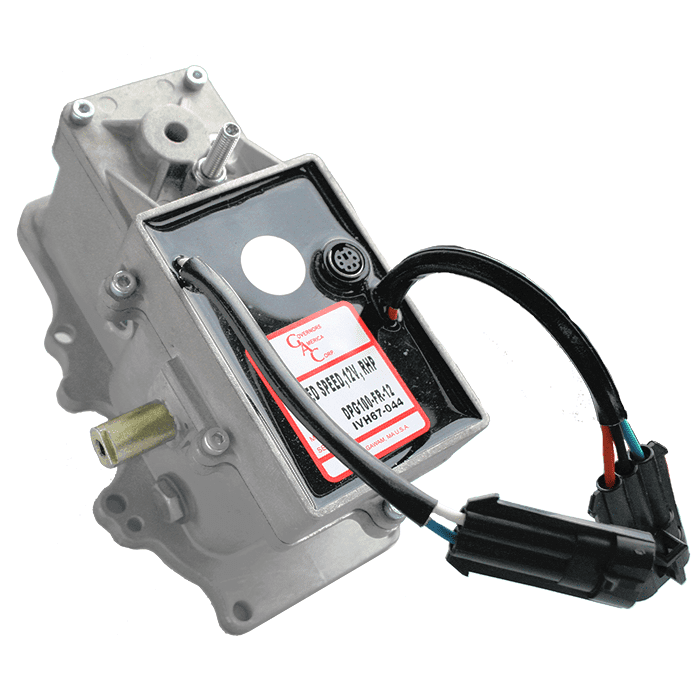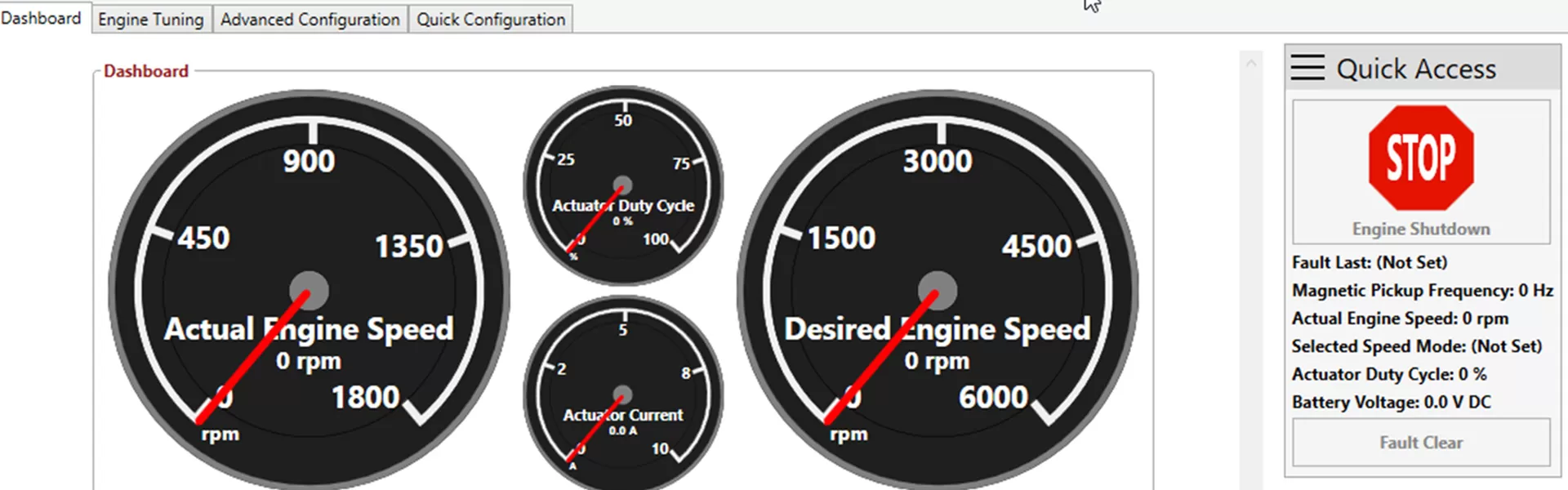Downloads
GACs free software allows users to quickly and easily add configuration settings our Digital speed controllers.
Find the software download link below, for the products corresponding software link. PC and related requirements are listed on each products installation manual.
Please note you may need to ask for administrator access on your PC to download and install GAC software. If an error message displays please contact your local PC help desk.
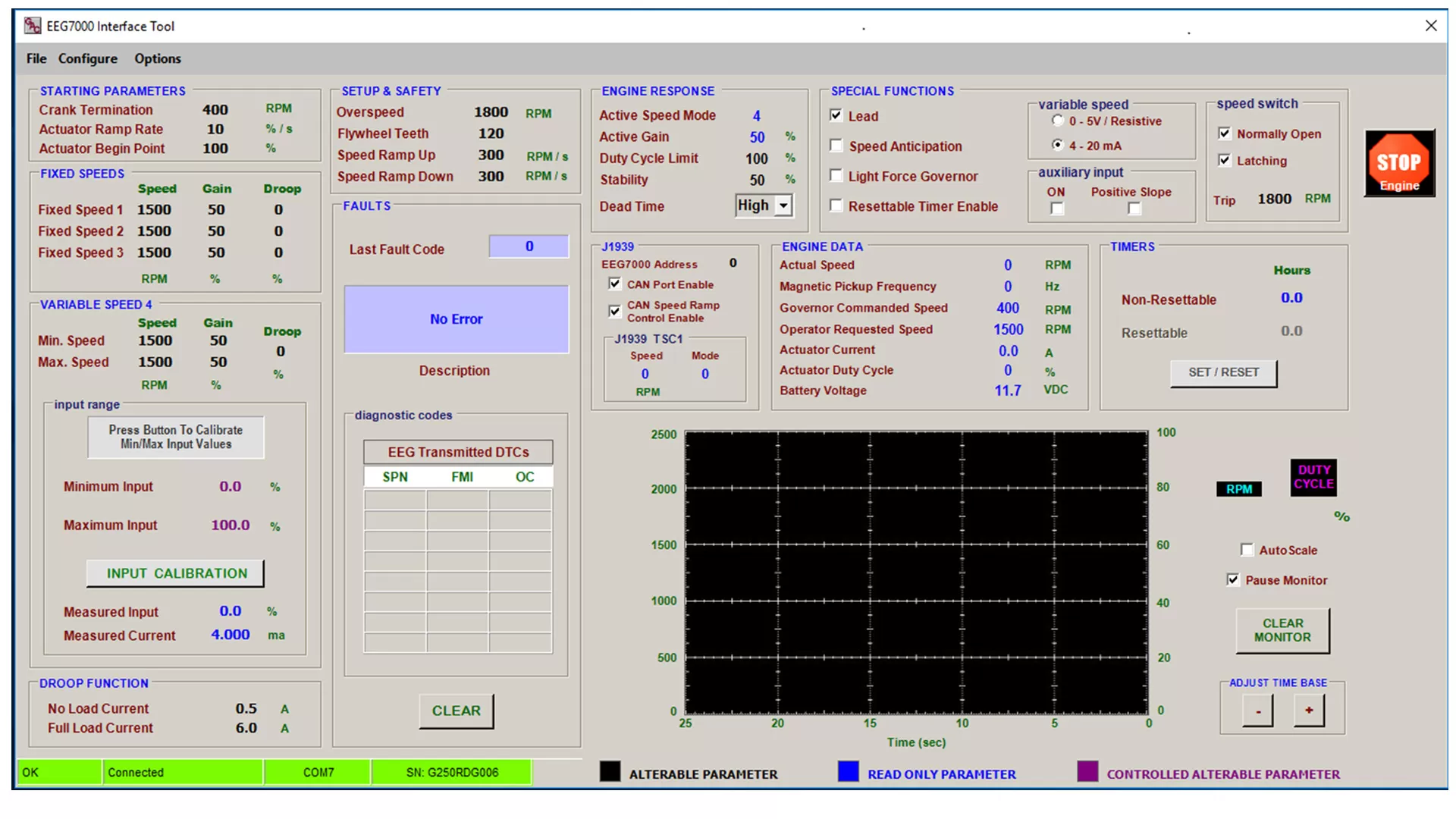
EDG6000
SmartVU is GAC’s free configuration software for the EDG6000 controllers. It incorporates a simple user interface for fast initial configuration and allows for added diagnostic and troubleshooting functionality for purposes.
Required for engine start, safety and run capability, it also supports fine-tuning and system calibration.
The following is required to run the software:
- A DB-9 female connector is included on the harnessing for communication with SmartVU. If there is no connection point available, an adapter harness may also be used.
- An RS-232 port connection since many computers do not have this port and instead use a USB-to-RS-232 converter. We recommend GAC part number EAM204.
- For the AFR, ICM, and EDG and IGA, a standard pass-through (not null-modem) DB-9 F/M cable is typically required.
To install this software, download and double click the SmartVuECsetup.exe file. Once executed, the installer will guide you through the remainder of the process.
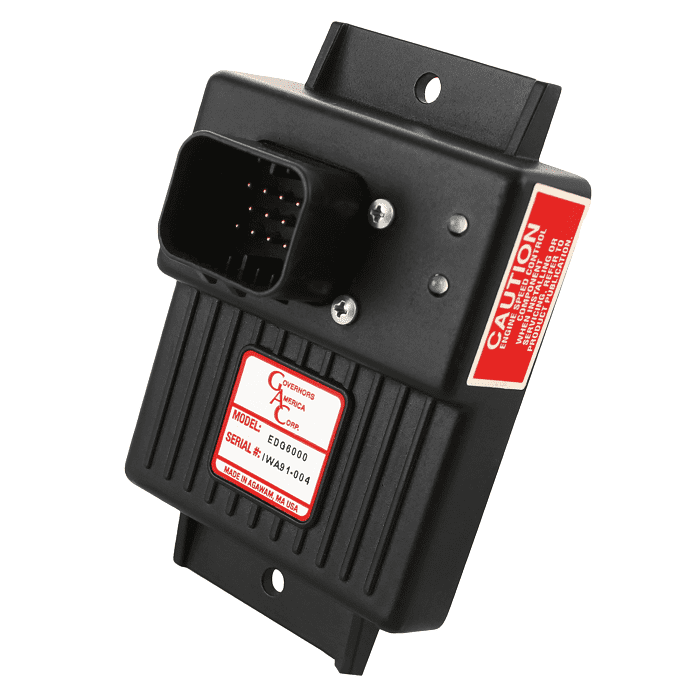
EEG7000
The EEG7000 can use one of two software tools:
GAConfig Tool for EEG7000 – a new improved multi menu system that adds the most options
Interface Tool for EEG7000 – the single screen setup system, use this if you have used the Interface Tool in the past.
Required for engine start, safety, and run capability, it also helps with fine-tuning and system calibration. Each software tool provides additional feature functionality and sensor support as well as troubleshooting, advanced diagnostics and more.
The following is required to run the software:
- A PC with at least Windows 7 or higher and at least one USB port.
- An internet connection.
- A 14-pin connector (GAC EC1502) or cable harness assembly (CH1520)
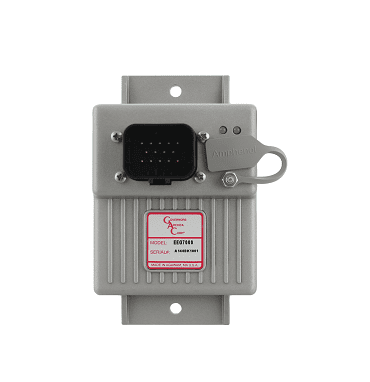
EEG7500
EEG7500 speed controller uses the GAConfig Tool software to update parameter values on the EEG7500 governor, adjust performance settings and view results. This PC tool provides a menu-driven user-friendly interface to update settings and speed diagnostics and troubleshooting. The tool also allows you to set up multiple scenarios and save them for use later or for sharing with other sites using the EEG Series.
The following is required to run the software:
- A PC with at least Windows 7 or higher and at least one USB port.
- An internet connection.
- A 14-pin connector (GAC EC1502) or cable harness assembly (CH1520).
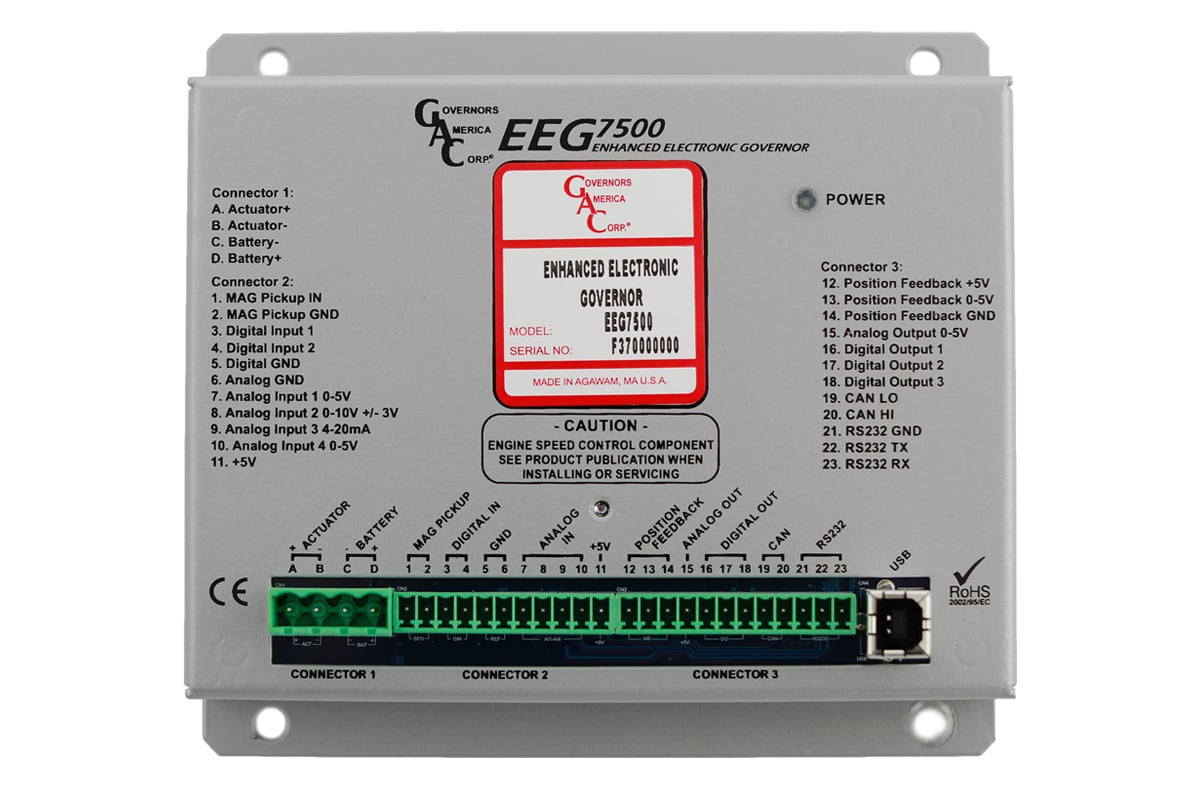
Need help finding your COM port number? Download this quick guide.
AFR, ICM, IGA Series
SmartVU is GAC’s free configuration software for the AFR, ICM and IGA series controllers. It incorporates a simple user interface for initial configuration as well as added functionality for diagnostic and troubleshooting purposes. Please see the SmartVU User Guide for more information.
Required for engine start, safety, and run capability, SmartVU also helps with fine-tuning and system calibration. This software can be used for optional feature functionality and sensor support as well as troubleshooting, advanced diagnostics and more.
The following is required to run the software:
- A PC with at least Windows 7 or higher and at least one USB port.
- An internet connection.
- A DB-9 female connector is included on the harnessing for communication with SmartVU. If there is no connection point available, an adapter harness may also be used.
- An RS-232 port connection, since many computers do not have this port use a USB-to-RS-232 converter. We recommend GAC part number EAM204.
- For the AFR, ICM, and EDG and IGA, a standard pass-through (not null-modem) DB-9 F/M cable is typically required.
To install, unzip the downloaded package to a directory and execute SmartVuECsetup.exe. Once executed, the installer will guide you through the remainder of the process.
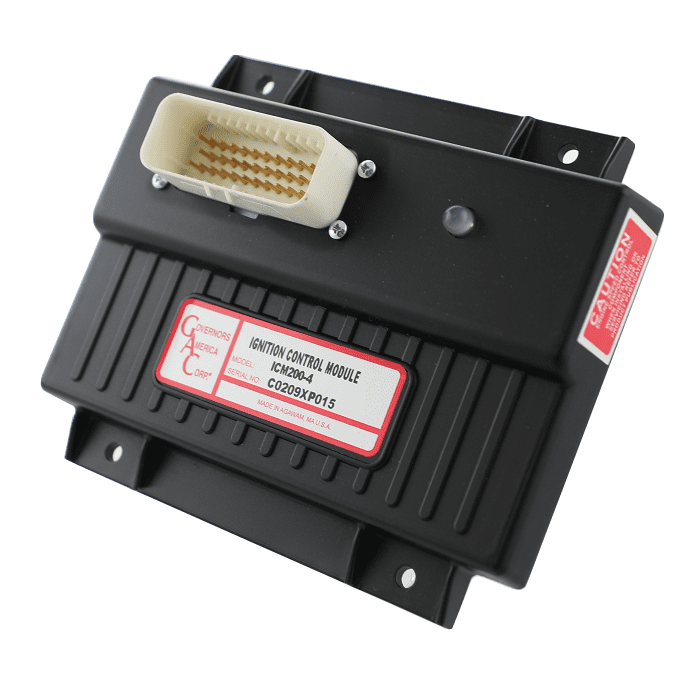
SDG Series
The SDG500 Series is designed to regulate engine speed on diesel and gasoline reciprocating engines. See the SmartVU User Guide and contact GAC for more information on the SDG Series.
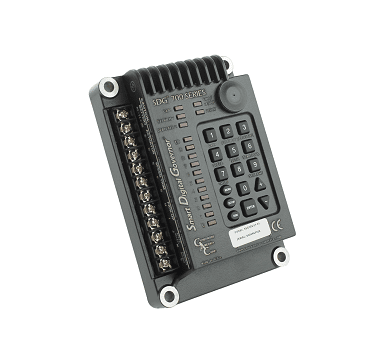
DPG
The DPG is a microprocessor-based digital governing system integrated with an electromechanical actuator in a single pump-mountable housing. Designed for BQ series inline fuel injection pumps, it uses the GAC SmartVU Engine Control Software for quick setup.